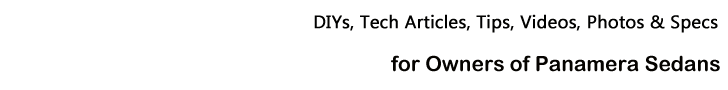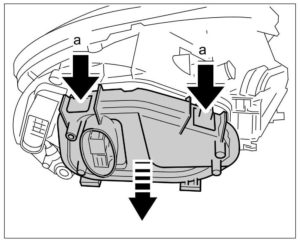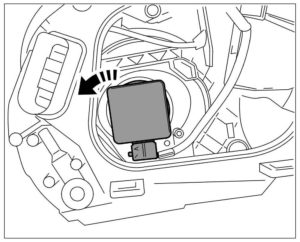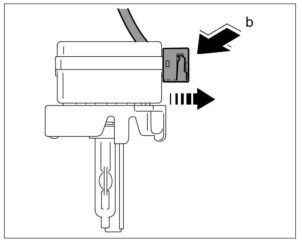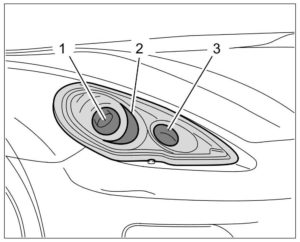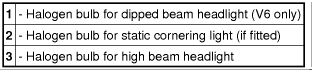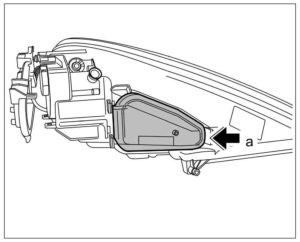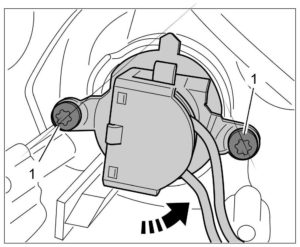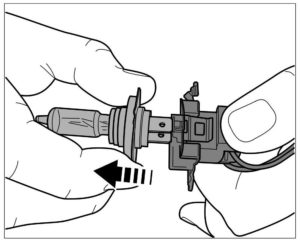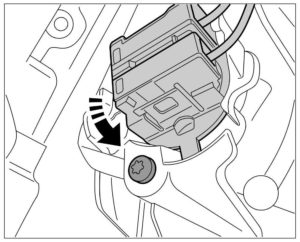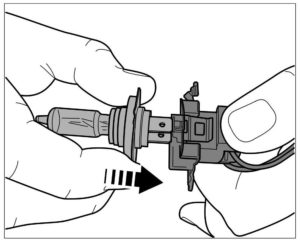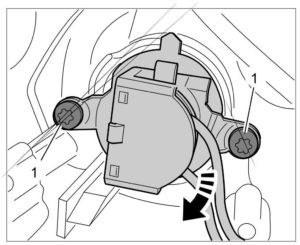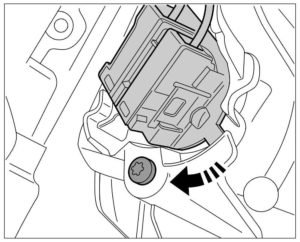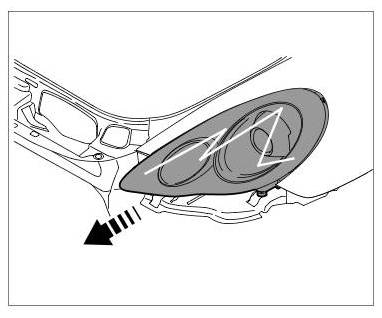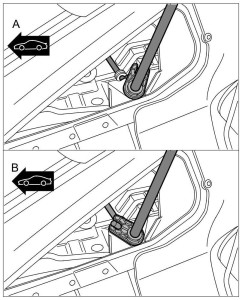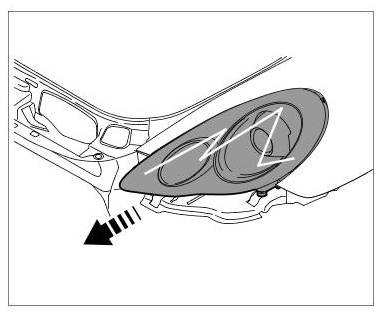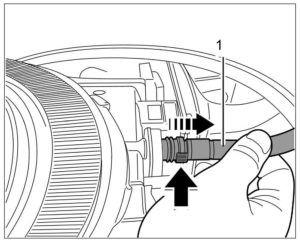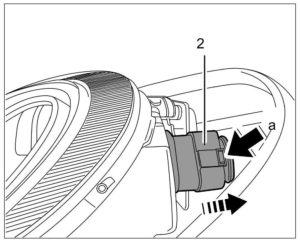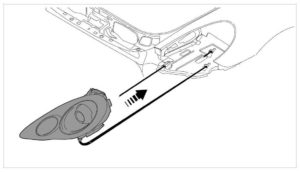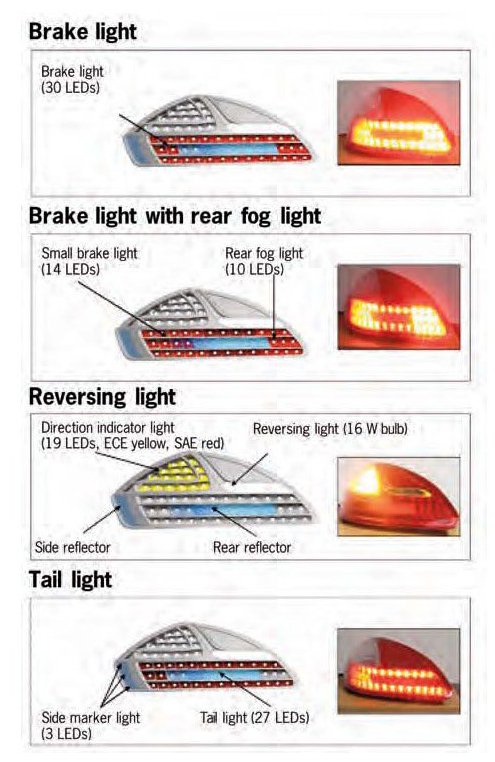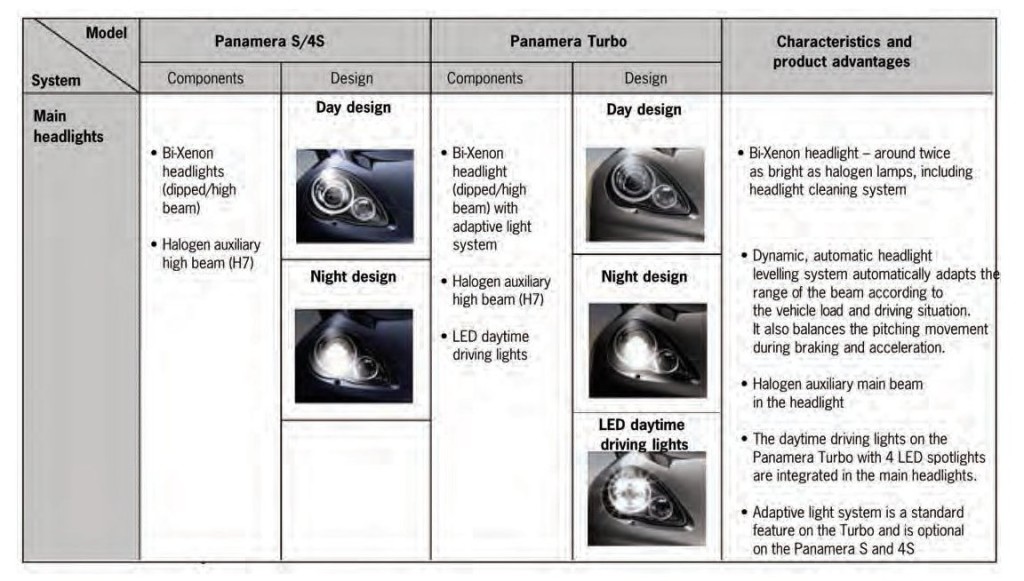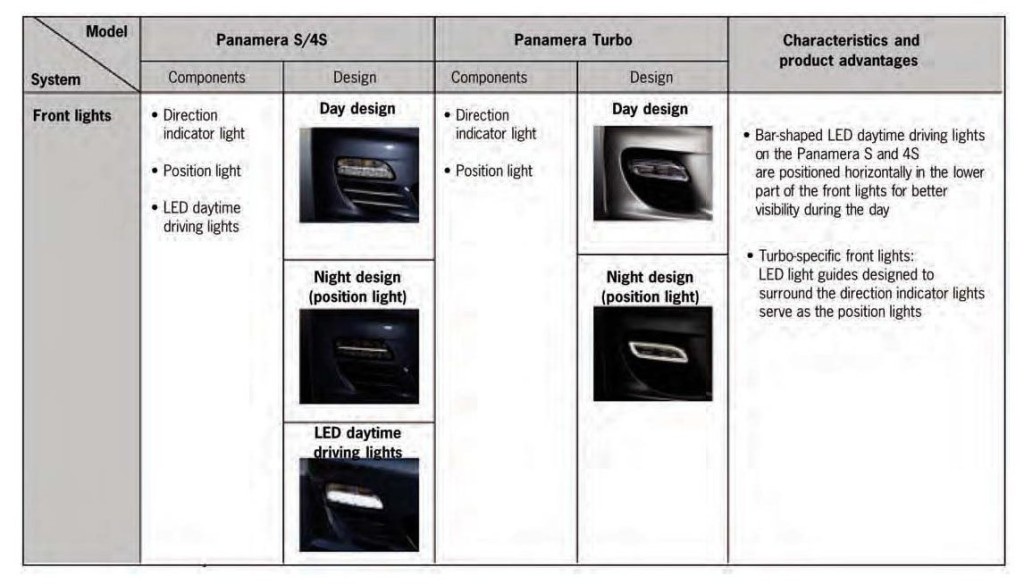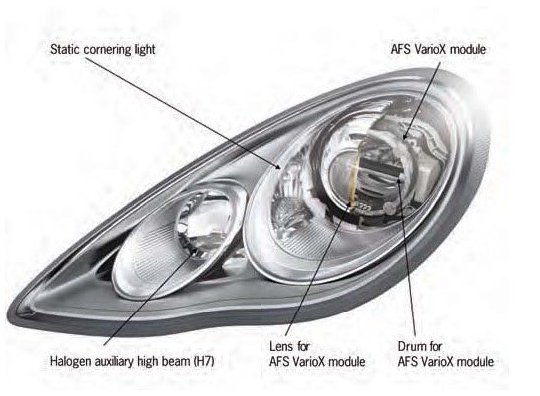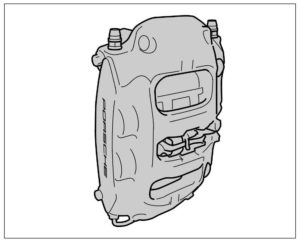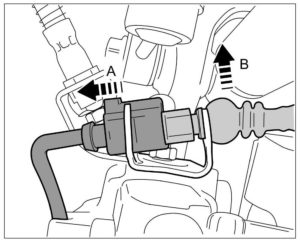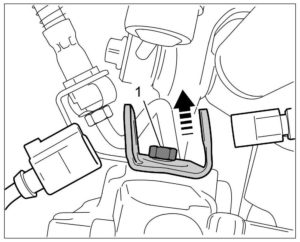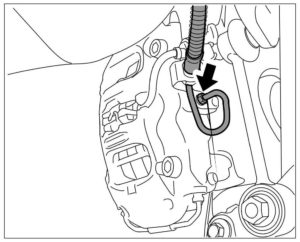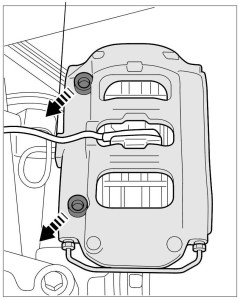Until they are bedded, brakes simply do not work as well as they can. Best time to bad in your brakes is at night on an opened road with no traffic or any cars behind you. Proper bedding improves pedal feel, reduces or eliminates brake squeal, prevents (and often cures) brake judder, reduces brake dust, and extends the life of pads and rotors.
Until they are bedded, brakes simply do not work as well as they can. Best time to bad in your brakes is at night on an opened road with no traffic or any cars behind you. Proper bedding improves pedal feel, reduces or eliminates brake squeal, prevents (and often cures) brake judder, reduces brake dust, and extends the life of pads and rotors.
If you just installed rotors with zinc plating or if the rotors have an anti-corrosion phosphate coating, you should postpone bedding until normal driving has allowed your pads to polish the rotors clean and removed all traces of the plating or coating. If your new brake rotors have an oily anti-corrosion coating, clean this off thoroughly with brake cleaning spray and/or hot soapy water before installation.
Caution: Immediately after installing new pads, rotors or a big brake kit, the first few applications of the brakes will result in very little braking power. Gently use the brakes a few times at low speed to build up some grip before blasting down the road at high speed. Otherwise, you may be in for a nasty surprise the first time you hit the brakes at 60 mph.
- Warm up the brakes by driving for 10 minutes at average speeds and brake from time to time. From 60mph, gently apply the brakes a couple of times to bring them up to operating temperature. This prevents you from thermally shocking the rotors and pads in the next steps.
- Once the brakes are warm, make eight to ten near-stops from 60 mph to 10 mph in succession with a deliberate attempt to get the brakes hot. Do it HARD by pressing the brakes firmly, but do not lock the wheels or engage ABS. At the end of each slowdown, immediately accelerate back to 60mph, then apply the brakes again. DO NOT COME TO A COMPLETE STOP! The brakes may begin to fade after the 7th or 8th near-stop. This fade will stabilize, but not completely go away until the brakes have fully cooled. Some smells may occur even slight smoke during this final heat up stage of the pads in early life.
- Then drive the vehicle for another 10 minutes using the brakes as little as possible to allow them to cool down. Do not pull up and park vehicle with brake excessively hot. If you stop completely, with your foot on the brake pedal, pad material will be imprinted onto the hot rotors, which could lead to vibration and uneven braking.
- When parked let brakes cool to a final cool-to-touch point. Before touching discs splash a few tiny drops of water onto the disc to asses its temperature to avoid burning fingers. If the water spots cause a “hiss” you have parked up too soon and should go out and drive slowly allowing the brakes to cool further.
After the break-in cycle, there should be a slight blue tint and a light gray film on each rotor face. The blue tint tells you the rotor has reached break-in temperature and the gray film is pad material starting to transfer onto the rotor face. This is what you are looking for. The best braking occurs when there is an even layer of of pad material deposited across the rotors. This minimizes squealing, increases braking torque, and maximizes pad and rotor life.