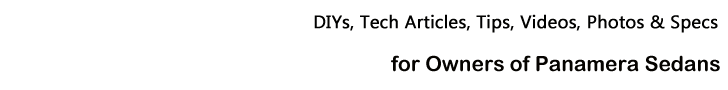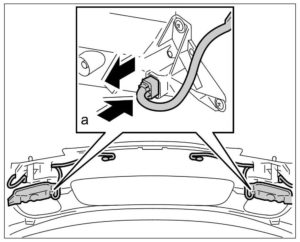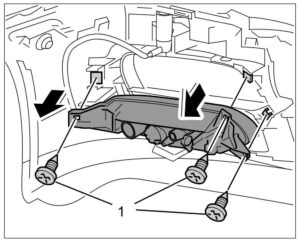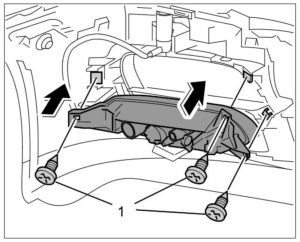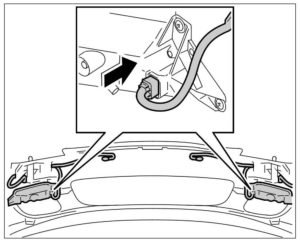You have to get a diagnostic code scanner. It provides access to the many Porsche control units for maintenance and troubleshooting information. The tool helps you read Porsche Panamera diagnostic codes with user-friendly descriptions, part numbers, and over-rev data; can activate drive links and capture actual values; resets the service reminder on cars that support them and can clear the warning indicators of most systems.
The diagnostic tool is easy to use. Simply load the software on your Windows computer and connect the cable between the computer and car. Start the program, select your model, and the program will begin communicating with the car.
There are a few kits out there.
iCarSoft:
http://www.icarsoft.com – Users reported it working very well.
AUTEL:
http://www.autel.com – Users reported that more advance unit will reset the oil and interim light.
Durametric / Piwis:
Professional kit ($735) and Enhusiast kit ($287)
There are two main differences between the Enthusiast and Professional Kits:
These features are included with the Professional kits only:
– Support an unlimited number of cars.
– The Coding and Command Console features. The Coding feature provides for the ability to enable or disable predefined features in the car such as airbags, daytime running lights, cruise control, and the rear spoiler where applicable. The Command Console feature is a means of communicating with the control units using very low-level communications. This feature is very seldom used.
The Enthusiast kits:
– Support only up to three cars only.
– No Coding Feature.
What else does this tool do? Well you can compare it to the OBDII scanner and reset tool. This tool does a lot more things than typical OBDII scanner. It
- Reads P-Codes as well as manufacturer specific codes
- Repair information for each code
- Works with other systems in the car
- DME
- Airbag
- ABS
- Alarm
- Heating / AC
- Seat Memory
- Access to community based repair information
- USB hardware compatible with most computers
FOR MORE INFO ON THIS TOOL, please use our Contact Page.
2010+ Porsche Panamera Feature Matrix:
| Module | ECU Identification | Information | Read Codes | Clear Codes | Actual Values | Activations | Commands | Basic Settings | Adaptation | Output Test | Coding |
| Engine EDC17 for Diesel | Yes | Yes | Yes | Yes | No | No | No | No | No | No | No |
| Engine SDI6.1 for V6 & V8 | Yes | Yes | Yes | Yes | Yes | Yes | No | Yes | No | No | No |
| Engine MED 17.1.6 for Hybrid | Yes | Yes | Yes | Yes | No | No | No | No | No | No | No |
| Drive Module for Hybrid | Yes | Yes | Yes | No | No | No | No | No | No | No | No |
| Battery for Hybrid | Yes | Yes | Yes | No | No | No | No | No | No | No | No |
| A/C Compressor for Hybrid | Yes | Yes | Yes | Yes | No | No | No | No | No | No | No |
| Tiptronic – Diesel | Yes | Yes | Yes | Yes | No | No | No | No | No | No | No |
| Tiptronic – Hybrid | Yes | Yes | Yes | Yes | No | No | No | No | No | No | No |
| Transmission – PDK | Yes | Yes | Yes | Yes | No | No | No | No | No | No | No |
| Stability Mgt (PSM) | Yes | Yes | Yes | Yes | Yes | No | No | No | No | No | No |
| AWD | Yes | Yes | Yes | Yes | Yes | No | No | No | No | No | No |
| Parking Brake | Yes | Yes | Yes | Yes | Yes | No | No | No | No | No | No |
| Tire Pressure | Yes | Yes | Yes | Yes | Yes | No | No | No | No | No | No |
| PDCC | Yes | No | Yes | Yes | No | No | No | No | No | No | No |
| Differential Lock | Yes | No | Yes | Yes | No | No | No | No | No | No | No |
| HVAC | Yes | Yes | Yes | Yes | Yes | Yes | Yes | No | No | No | No |
| Airbags | Yes | Yes | Yes | Yes | Yes | No | No | No | No | No | No |
| Steering Wheel | Yes | Yes | Yes | Yes | No | No | No | No | No | No | No |
| Gateway | Yes | Yes | Yes | Yes | Yes | No | No | No | No | No | No |
| BCM Front | Yes | Yes | Yes | Yes | Yes | Yes | No | No | No | No | No |
| BCM Rear | Yes | Yes | Yes | Yes | Yes | Yes | No | No | No | No | No |
| Door – FL | Yes | Yes | Yes | Yes | No | Yes | Yes | No | No | No | No |
| Door – FR | Yes | Yes | Yes | Yes | No | Yes | Yes | No | No | No | No |
| Door – RL | Yes | Yes | Yes | Yes | No | Yes | Yes | No | No | No | No |
| Door – RR | Yes | Yes | Yes | Yes | No | Yes | Yes | No | No | No | No |
| Rear Lid | Yes | Yes | Yes | Yes | Yes | Yes | No | No | No | No | No |
| Instrument Cluster | Yes | Yes | Yes | Yes | Yes | Yes | Yes | No | No | No | No |
| Radio | Yes | Yes | Yes | Yes | Yes | Yes | No | No | No | No | No |
| Chronometer | Yes | Yes | Yes | Yes | Yes | Yes | No | No | No | No | No |
| Park Assist | Yes | Yes | Yes | Yes | No | No | No | No | No | No | No |
| Servotronic | Yes | Yes | Yes | Yes | No | No | No | No | No | No | No |
| Adaptive Cruise | Yes | Yes | Yes | Yes | No | No | No | No | No | No | No |
| Backup Camera | Yes | No | Yes | Yes | No | No | No | No | No | No | No |
| Level Control / Suspension | Yes | Yes | Yes | Yes | No | No | No | No | No | No | No |
| Seat – Driver | Yes | Yes | Yes | Yes | No | No | No | No | No | No | No |
| Seat – Passenger | Yes | Yes | Yes | Yes | No | No | No | No | No | No | No |
| Headlight – Right | Yes | Yes | Yes | Yes | No | No | No | No | No | No | No |
| Headlight – Left | Yes | Yes | Yes | Yes | No | No | No | Yes | Yes | No | No |
| Lane Change Assist | Yes | No | Yes | Yes | No | No | No | No | No | No | No |
| Trailer | Yes | Yes | Yes | Yes | No | No | No | No | No | No | No |